Unfortunately Facebook doesn’t currently let us know when supporters are running fundraisers, so it would be wonderful if you could please share with us your incredible fundraiser so we can say thank you!
You can reach out to us at community@plan.org.au
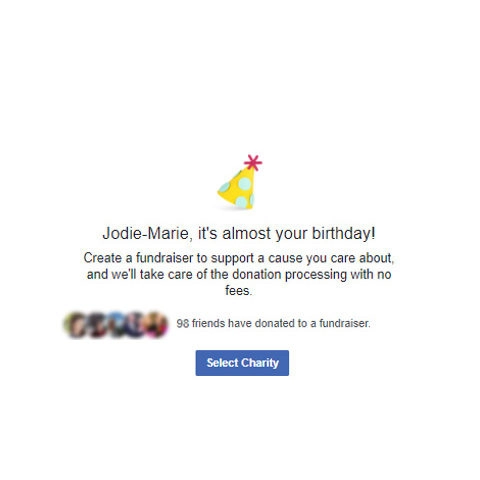
Facebook Birthday Fundraisers
Facebook gives you the opportunity to create birthday fundraisers, which means you can make your birthday a special one for someone else too! For your birthday, you can ask your friends and family to donate to your fundraiser lieu of gifts.
How to set up your Facebook birthday fundraiser
Around two weeks before your birthday, you will see a message from Facebook in your News Feed giving you the option to create a fundraiser for your birthday. All you need to do is select Plan International Australia as your nominated charity.
- You can then nominate how much money you would like to raise
- Choose an end date for your fundraiser
- Your fundraiser will auto-populate with some information about the importance of Plan International Australia’s work. You can either change this or leave it as is.
- You are then able to change the image if you would like to or you can leave the pre-populated image as is.
- Click ‘Create’
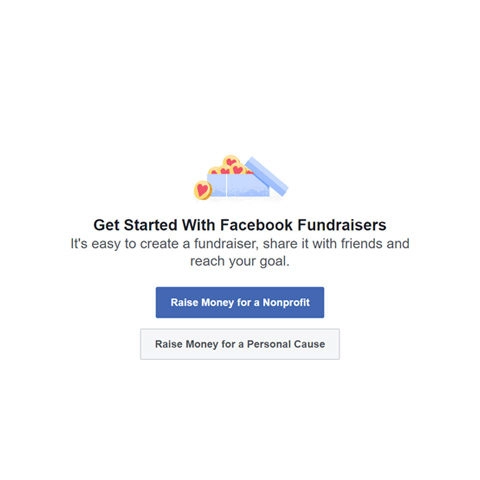
Facebook Charity Fundraisers
You are able to set up a fundraiser on Facebook to support Plan International Australia at any time. All you have to do is simply go to your Facebook page and locate the ‘FUNDRAISER’ button in the menu on the left-hand side of your newsfeed – it is often positioned under the ‘Explore’ sub-heading.
- Click on the ‘Fundraiser’ button
- You then click ‘Raise Money’ and select ‘Charity’
- You then search for ‘Plan International Australia’ and select it as your charity.
- Fill out your fundraiser details and selected your fundraiser cover photo.
- Click ‘Create’
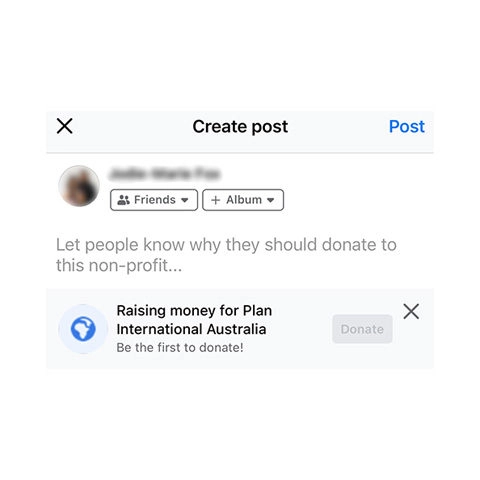
Facebook Post Donation Buttons
Facebook also offers you the option of including a ‘Donation’ button on your posts. This is a quick and easy way to ask people to make a donation to Plan International Australia without having to leave Facebook.
To add a donate button to your post:
- Click ‘What’s on your mind, [Name]?’ at the top of your Facebook News Feed.
- Select ‘support charity’ button.
- Search for and select ‘Plan International Australia’ from the search menu.
- Write a post about why you are supporting ‘Plan International Australia’ and click Post.
Together with you (and the ease of social media), we can support girls and their families around the world.
